Sorry for the lateness. Went out, and it wasn’t working by the time I left.
Anyways, number 6 in Widget-A-Day is a Digg widget. It’ll display your latest dugg stories and the number of diggs the story has. It can be customized to include just about all the information the RSS feeds gives. Check out formatting for more information.
Update: If you downloaded this before 6 CST on May 31, the caching system wouldn’t work. Just redownload the file, and it’ll work or just remove AND FALSE on line 39.
Download digg.zip (digg.tar.gz)
Default display:
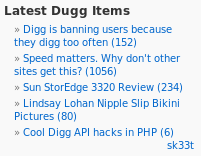
Admin panel:
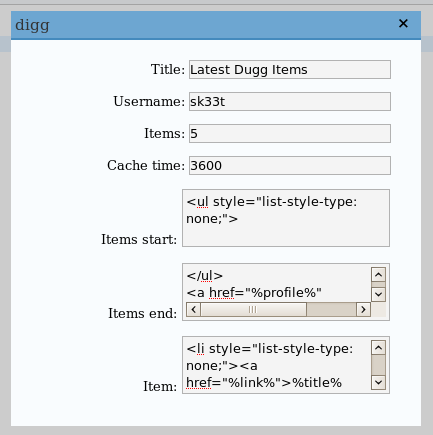
Requirements
- WordPress 2.2 or 2.0.x/2.1.x with WordPress Widgets
- PHP 4.3.0 or greater (needed for function file_get_contents)
Installation
- Download digg.zip (gz)
- Extract and upload digg.php to the plugins/ directory
- Enable Digg Widget in the Plugin admin panel
- In widget admin panel, place digg in the sidebar, and edit it to enter your username
Features
- Displays your latest dugg items from Digg
- Completely customizable display
- Caching for large traffic sites
Formatting
There are 3 parts needed to format the output.
The first part, called items start in the admin panel, is the first part of the widget after the title. For the default formatting, this is just <ul>.
The second part, called items end, is the ending of the widget. By default, this is:
</ul>
<a href="%profilelink%" style="float:right;">%username%</a>
The third part is what is called for each item. By default, this is:
<li style="list-style-type: none;"><a href="%link%">%title% (%diggs%)</a></li>
The premise of calling each value is this:
- start
- item
- item
- …
- item
- end
The formatting for items is:
- %title% – Title of the item
- %link% – Link to the item
- %desc% – Description of the item
- %date% – Date the item was submitted (in GMT)
- %category% – Category of the item
- %diggs% – Number of diggs the item has
- %comments% – Number of comments the item has
- %user% – User name of the submitter
- %userimage% – Link to the submitter’s icon
- %number% – The number of the current item
The formatting for start and end is:
- %username% – Your username
- %profile% – Link to your profile
- %rss% – Link to your profile’s RSS feed
- %count% – Number of items shown
I installed the widget. Do I actually need to change any of the formatting or is it all set to default as is. When I click on the link I get an error message “Bad Request Your browser sent a request that this server could not understand.”
Nice widget and everything clearly expained. Thanks James for providing with useful WordPress widget.
http://www.ferrarivsporsche.com
http://www.kartplast.com